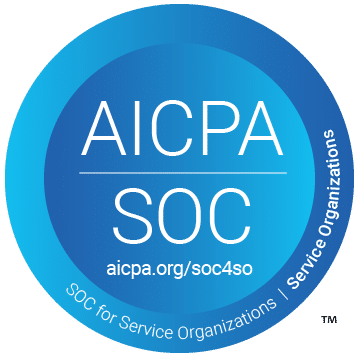Table of Contents
Company
What does Sitewise Analytics do?
We build and support innovative technology and predictive models that simplify site selection and market planning for multi-unit brands.
How long has Sitewise Analytics been in business?
Sitewise Analytics was first founded as a mapping technology in 1967 under the name Tetrad Computer Applications.
On March 15, 2012, a few Tetrad employees got together to execute a management buy-out. Since that day, we adopted an agile evolution mindset and a new name – Sitewise Analytics.
What is Sitewise Analytics’ mission?
Our mission is to elevate site selection and market planning using sophisticated solutions delivered through surprisingly simple software.
We understand how important it is to grow the wise way because that’s how we grew. That’s why we made it our mission to make a location intelligence and analysis platform that is…
- Configurable
- Scalable
- User-friendly
- Flexible
- Mobile
- Supported
What makes Sitewise Analytics different?
There are a lot of components to what set us apart from your other options, but we think it really boils down to:
- Our people: Our people listen to you from day one and every day after to help you succeed in the platform and the real world.
- Our culture: Our culture is open and accepting of new people, ideas and perspectives. That’s what helps us innovate.
- Our leaders: Our leaders are hands-on. When you work with Sitewise, you work directly with them and our team.
- Our tech: Our technology is usable, and we are user obsessed. That’s why we made it configurable and scalable to grow with your brand.
- Our app: Our app is mobile-first, and it is not a toy. You can do real work on the road in Sitewise Mobile as you tour prospective and existing sites.
- Our analytics: Our analytics are sophisticated yet explainable. Our team blends machine learning, modeling expertise, commercial real estate acumen and dedicated service.
What is Sitewise Analytics vision?
Our vision is to make real estate strategy tech accessible for all users. Emerging brands and international giants alike need actionable insights based on thoughtful analytics. We’re here to help anyone who wants to achieve sustainable, strategic growth.
What are Sitewise Analytics values?
- Ingenuity: To us, ingenuity means permission to try, to collaborate, to challenge norms, to make moves (big and small). We are proud to innovate as a company, and not just in our product development. Creativity is innate in everything we do from our service to our marketing, our platform and our processes.
- Agility: Markets change rapidly. Multi-unit brands need to be nimble to adapt, so we’ve made ourselves agile. We are proactive and flexible. That makes us uber-responsive to user needs and market changes. If there is something you want to see in our product or service, tell us – we’ll work hard to make it a reality for you.
- Thoughtfulness: Our people connect technology and market planning expertise. They’re a team of software, support, analytics and site selection pros who tailor our platform, service and models to take care of the unique needs of franchises and multi-unit brands. How they think and work together is why we’re the secret sauce of success for emerging brands and established multi-national giants alike.Our core values are:
- Openness: We are a group of digital natives who live and breathe mapping, software and predictive analytics with hands-on customer care. Our brand and technology grew out of our desire to solve the everyday frustrations and challenges we saw in market planning for multi-unit brands. That’s why user experience and feedback (from our clients and our teams) are the lifeblood of our product and service development.
What kinds of companies partner with Sitewise Analytics?
Multi-unit brands in the restaurant, retail and location-based services industry partner with Sitewise Analytics to elevate site selection and market planning efforts across every department.
What is Sitewise Analytics privacy policy?
Our commitment to respecting privacy is huge to our clients, our teams and the public at large. You can see our privacy policy in full at www.sitewise.com/privacy-policy/.
Technology
Is Sitewise Analytics technology secure?
Yes. In fact, Sitewise went through the rigorous evaluation and third-party audits set out by the American Institute of Certified Public Accountants (or AICPA) and came out the other side with our SOC 2® Type II!
You can find out more about the process and benefits on our Accreditations page: www.sitewise.com/who-we-are/accreditations
Does Sitewise Analytics provide regulatory compliance support?
Sitewise technology is also SOC 2® Type II certified, and we undergo annual compliance audits that govern our internal policies and procedures. You can find out more about the process and benefits on our Accreditations page: www.sitewise.com/who-we-are/accreditations
Our software is hosted on Amazon Web Services (or, AWS) cloud. AWS controls the physical security and environmental components of our technology systems. They are regulated by SSAE and Service Organization Controls 1 (SOC 1) requirements. You can find out more about AWS security protocol here: aws.amazon.com/security/.
How does Sitewise Platform work?
Every time we roll out Sitewise for a new brand, we collaborate with key user groups and decision makers to connect the dots between your business requirements and how we implement our web-based technology.
We can do this because Sitewise Platform is a highly configurable, open-ended and powerful mapping analytics technology that stores, visualizes and interprets obscene amounts of data very quickly.
Your first-party data is combined with datasets from our best-in-class data partners. Each dataset is added piece-by-piece like a set of Lego to the platform in Layers that you can turn on and off to visualize the data spatially.
These datasets are used to produce custom reports and analytics solutions that inform market planning decisions and help you build your strategic real estate roadmap.
Learn more: www.sitewise.com/what-we-do/technology/sitewise-platform/
How does Sitewise Mobile work?
Sitewise Mobile is a fully-featured mobile app that works just like Sitewise Platform. You can turn Layers on and off, plan site tours, as well as run sales forecasts, site packages, demographic reports, and more from your mobile device.
Learn more: www.sitewise.com/what-we-do/technology/sitewise-mobile/
Download the app
How quickly can you roll-out Sitewise Platform for our brand?
Sitewise Platform initial implementation and onboarding is quick and simple. Once we have your business data and feedback on system setup, all we need is two weeks.
That’s right – two weeks is all it takes to complete the initial data load and implement a functional Sitewise ecosystem for your team.
Can users measure distances in Sitewise?
Measuring distance is a standard tool in Sitewise and it’s super easy to do!
How does Sitewise perform best fit calculations?
You can fit a trade area based on a ring, drive-time, or drive-distance on a data value. For example, you may want to find a total population of 15,000 around a site. This application can be included in Site Clearance reports to identify and notify franchisees that have a store within 2 miles or 15,000 total population of a new store. Data Fit is a standard feature within Sitewise.
Can people outside of my organization submit site suggestions in Sitewise?
Our Site Submit tool can be added to your account to collect site suggestions without the hassle of emailed files and manual data entry. Just give your Site Submit form URL to your real estate brokers, franchisees and others, and they can enter an address, click on the map to adjust, and add that piece of real estate to your pipeline for evaluation against your brand criteria.
Can I share mapping information with people outside of my organization?
Absolutely! Our Share Map feature saves you the hassle of sharing site and territory information via static PDF maps or GPS coordinates. You can share dynamic maps for potential sites and territories with anyone outside your organization, while protecting sensitive brand data.
How often is Sitewise Platform scheduled for maintenance.
All updates (including patching, maintenance and scheduled downtimes) are scheduled every Sunday morning from 2:00-3:00 AM Pacific. A notification will be sent to our clients if longer downtime is needed.
Can I view and change the status of pipeline sites in Sitewise Platform?
Sitewise Platform gives you a clear view on every site in your pipeline from proposed to sold to open. The best part is we set it up your way, with a development pipeline that matches your process to track deals in progress. It’s easy too – any user with edit permissions can toggle a drop-down menu to change the status of a site or territory on the fly.
What applications can I integrate with Sitewise?
Sitewise Analytics is agnostic about what applications, external systems and data you integrate with our platform. That includes everything from lease and project management platforms to CRM’s, accounting systems, and other enterprise platforms.
This capability is an out-of-the-box functionality, so it doesn’t require a special data integration project. That means you can blend and comingle your data within the Sitewise ecosystem to leverage in reports and analyses.
We build Extract, Transform, Load (ETL) workflow processes to manage data feeds to and from Sitewise efficiently and sustainably. Once built, these processes automate data refreshes on whatever schedule you choose.
Learn more: www.sitewise.com/data/data-integration/
What browsers make Sitewise Platform perform the best?
Sitewise Platform works best on the current version of most browsers. Most of our users operate on Google Chrome and Microsoft Edge.
Solutions
What makes Predictive Analytics different with Sitewise?
First and foremost, our modeling philosophy is one of collaborative, continuous, thoughtful, and transparent partnership at every stage. This means you get to see our progress and provide feedback during data validation, research, model build, special projects and annual refresh.
The result is a sales forecast model you understand from input to output and results you can explain to the key decision-makers at your brand.
Learn more: www.sitewise.com/what-we-do/solutions/predictive-analytics/
How does Sitewise Analytics help with Whitespace Analysis?
Sitewise Whitespace Analysis helps verify how many stores your brand can support and where to put them with intelligent site spacing and dynamic analysis.
Sure, it balances net new sales and cannibalization. And yeah, it helps you maximize store deployments while protecting existing locations.
But it’s so much more than that. Our whitespace analysis solution lets you play with different market scenarios using flexible parameters, granular capability and dynamic analysis.
Learn more: www.sitewise.com/what-we-do/solutions/whitespace-analysis/
How does Sitewise Analytics help with Site Evaluation?
Finding great sites doesn’t have to be complicated. Sitewise helps you keep it simple and streamlined with end-to-end processes for your teams housed in one market planning ecosystem.
We work with you to map out spot-on trade areas that work for your brand. That makes it easy for your teams to carry out research at the office, go on site tours, and get stakeholder feedback and all from the Sitewise Platform and Sitewise Mobile app!
Learn more: www.sitewise.com/what-we-do/solutions/site-evaluation/
How does Sitewise help with Franchise Territory Management?
We can set up Sitewise Platform to map, track and manage retail lease radius restrictions, multi-unit development agreements, and individual protected territories in a way that works for your brand.
Our teams are familiar with franchised organizations and their territory development approaches – every brand is different. There are numerous variations and unique policies at each company. Your job is to tell us how you do it – what’s unique to your brand and how your process works.
The configurability of the Sitewise Platform makes it easy for us to build out our tool to streamline your processes.
Learn more: www.sitewise.com/what-we-do/solutions/franchise-territory-management/
Data
What demographics data partners does Sitewise Analytics have?
Map out current and projected population data with details on daytime population, age, education, income, race, occupation, home ownership, employment type and more!
What psychographics data partners does Sitewise Analytics have?
Build a 3-D profile of your ideal customers, then find them in your existing markets and new ones!
What traffic data partners does Sitewise Analytics have?
Know the paths your customers take to get to your existing and proposed sites, how long they’ll spend there, when they’ll go, and from where.
What point of interest data partners does Sitewise Analytics have?
Tracking points of interest means you know where your key competitors, traffic generators and ideal cotenants were yesterday, where they are today, and how those trends change over time.
What land and construction data partners does Sitewise Analytics have?
Knowing a piece of land means knowing its boundaries, owners, future developments, and incoming tenants. That means you know if your brand can fit on that land and whether that land fits in your brand’s real estate roadmap.
What consumer spending and finance data partners does Sitewise Analytics have?
Establishing how consumers spend across households, by categories, and by brands means you better understand where to find the customers that spend money on your brand. That’s like money in the bank!
What shopping center data partners does Sitewise Analytics have?
Detecting prime shopping centers and dead malls can mean the difference between a successful location and a major disaster. Get the lowdown on shopping center details like cotenants, gross lease areas (GLA), performance and beyond.
What geosocial data partners does Sitewise Analytics have?
Following your customers like they follow their favorite topics and brands makes for a #winning customer profile strategy. Segment your customers based on their social media, mobile devices, desktop activities, credit card spending data and more.
What healthcare and education data partners does Sitewise Analytics have?
Learning how many health and education facilities are in your trade area can help you make key go-no-go site selection decisions – especially for brands that cater to families.
What crime and weather data partners does Sitewise Analytics have?
Avoiding sites that don’t work with your brand is just as important as finding the ones that do. Crime data helps you avoid risky trade areas, while weather data keeps your brand out of markets that don’t make sense.
Are there standard data layers in Sitewise?
One size does not fit all when it comes to data. Data layers are completely and quickly customed for every brand that partners with Sitewise Analytics. Our most popular layers include Census, DMA and ZIP code boundaries.
What data can I import to Sitewise?
Data integration is not a special project for us – it’s just what we do. Our technology can integrate any file type and connect to your external databases and applications.
We can securely and efficiently intake and comingle data from any third-party provider as well as your proprietary data like store, site, lease, franchise management, financial and operational data in Sitewise.
Learn more: www.sitewise.com/data/data-integration/
How often is data updated in Sitewise?
Sitewise Analytics was designed with efficiency and automation in mind. Automated updates keep your data fresh, without requiring complicated, time-consuming manual processes. You have a couple of options that will determine your update schedule:
- The Sitewise Update Scheduler lets us support any update frequency desired. You can schedule processes to run at a specific frequency or they can be triggered manually. We can even configure manually triggered updates to process at any future time you specify. When everything is complete, you’ll receive email notifications to confirm update success.
- If you choose to self-manage your data updates in Sitewise, you can upload and extract data on any schedule you choose.
How is data updated in Sitewise?
Different datasets require different update processes. Our team works with you to customize your update process – we have lots of options!
- Sitewise Update Scheduler: Use Sitewise Update Scheduler to trigger a background Spatial extract, transform, load (ETL) workflow that processes and updates the data.
- Secure File Transfer Protocol (SFTP): Securely transfer your files to trigger an update process on arrival, or at a scheduled time.
- Web Service Application Programming Interface (API: Connect to almost any external platform via an API call to retrieve data from or push data into Sitewise.
- Drag and Drop: Upload a local file to trigger an update process or swap / append data in the account (for example, Excel workbooks or Access Databases).
- Single Feature Editing: Manually edit any of your data directly within the platform. This could include anything from a table attribute to a map view and more.
- Monitored Updates: Leverage our team of data analysts and quality assurance managers to run update processes and monitor the results as necessary.
- Self-Managed: You can even manage data in the system yourself!
Our brand doesn’t have any customer data yet – can Sitewise Analytics still help?
No problem! Team Sitewise is experienced at using third-party data to build customer profiles of brands that are similar to yours.
Can we track and filter data over time.
Definitely. Our technology makes it easy to track data over time, so you can analyze useful historical metrics. One example would be to track your historical sales data and other key performance indicators (KPIs) to get a percentage of market share quarter-over-quarter and year-over-years.
How is mobile data accessed in Sitewise?
Sitewise incorporates Mobile Insights data in a seamless, fast and easy-to-use dashboard tool that allows users to understand customer visitation patterns for over 4 million locations in the US from over 65 million devices daily using apps installed on smart phones. Sitewise Mobile Insights helps you:
- Instantly determine visitation trends by month, day of week, and time of day
- Visualize where your customers live, work and play
- Understand brand affinity – see which other brands your target customers visit
- Determine the trade area for your stores as well as your competitors and co-tenants
- Rank location brands vs others in the state and DMA
- Estimate annual location visits
- Monthly updates for near real-time insights and trends
Are bulk transfers of data possible in Sitewise?
Users have two options to bulk transfer data into Sitewise:
- Via the application or
- IP address connected via SFTP.
How much data storage is supported by Sitewise?
Data storage in Sitewise is limitless. Yeah that’s right – LIMITLESS.
How does Sitewise Analytics store data?
All the data stored in your account is in database format.
Does Sitewise Analytics offer active Disaster Recovery, and what is the Recovery time?
Yes – Sitewise Recovery time is 24 hours or less.
Can you partition data so that franchisees can only see what we want them to see?
Absolutely – we understand how important it is to keep sensitive store and pipeline data under wraps. You tell us what you want your franchisees to have access to, what you don’t, and we take care of the rest.
Learn more: www.sitewise.com/what-we-do/solutions/franchise-territory-management/
How is data encrypted in Sitewise?
Your data is encrypted in rest and in transit using AES-256.
What about data redundancy – are multiple copies maintained and backed up within Sitewise.
Definitely! Sitewise keeps multiple backups and copies of all data in our system to ensure it’s safe and available when you need it.
How does Sitewise Analytics handle Personal Identifiable Information (PII)?
Sitewise Analytics works with you to ensure all Personal Identifiable Information (PII) is removed from our system, no matter where it comes from.
Analytics
What modeling techniques does Sitewise Analytics use to build sales forecast models?
Every model from Sitewise Analytics starts with fundamentals – rigorous data validation and solid research. When we combine these fundamentals with accurate and fresh data from your brand and our best-in-class data partners, it builds a secure foundation for the integrity of the next stage: analytics.
One real estate modeling methodology won’t fit every multi-unit brand. That’s why we explore a range of techniques to find the method (or a combination of methods) that yield the best results for your brand.
Typically, we begin by combining several components to build an ensemble model to identify stable, intuitive drivers that are tailored to your brand. For example, a standard QSR restaurant ensemble model from Sitewise includes a special combo of models and sub-models including:
- a trade area model (block group disagg, machine learning approach) +
- a beyond trade area model (i.e. sales outside the primary trade area) +
- work model +
- shopping model
Once that’s done, we apply store-level adjustments and, voila! You get your final site sales forecast.
Every single time we build a model, we develop customized modeling solutions that serve your brand’s unique requirements. This includes a site sales forecast, cannibalization impact on all sister stores (or recapture), and an analog model as a gut check.
What third-party data sources do you use to build models?
In our model recipes, the quality of our data ingredients really matter – after all, your model can only ever be as good as the input data. Sitewise sales forecast models built by our Predictive Analytics team typically include some or all of the following third-party Core Data model factors:
- Urbanicity
- Demographics
- Psychographics
- Influence of existing locations
- Strength of competition
- Market / regional performance metrics
- Traffic counts
- Nearby shopping center / retail concentrations (GLA)
- Nearby traffic generators
- Weather data
- Highway exits
- Geosocial
- Mobility
We also automatically test a range of Secondary Datasets. These are sources that should be tested for model significance in the modeling research and unit performance analysis stage. Should these datasets prove significant and “move the needle” in model, we would discuss the benefit and consider licensing these datasets.
How often are predictive models updated?
Site forecasting and sales impact models are not a one-and-done project at Sitewise. After all, every time you open a store, you get new data we can use!
As a standard practice, Sitewise Analytics updates models annually. These updates include data refreshes, calibration and ongoing collaboration to discuss model adjustments and improvements.
Bi-annual updates may be recommended in special cases.
How long does it take to run models and reports?
Not long at all!
- Model reports typically run in 15-25 seconds.
- Complex site package reports run in 30-40 seconds.
- Standard demographic reports run in 2-5 seconds.
Support
What learning and training resources does Sitewise Analytics offer?
Sitewise offer multiple ways for brands and users to learn more about how to get the most out of our technology and solutions.
- Onboarding training
- Account Administrator training
- Advanced Sitewise training
- Video tutorials
- Customer Support
- Dedicated Client Solutions Manager
- Dedicated Predictive Analytics Manager
- Knowledge Base
What are your customer support hours?
For technical issues and solution questions, our Customer Support team is available from Monday through Friday from 6:00 AM to 5:00 PM Pacific Standard Time (PST). The best way to reach them is via our in-app chat, but you can also reach them via phone or email.
Who would our team’s key point of contact at Sitewise?
Dedicated Client Solutions Manager: When you partner with Sitewise, you get a dedicated Client Solutions Manager to help your brand customize, roll out, and use our technology and solutions. They liaise with our internal teams to create efficient, reliable and creative solutions that work for your brand.
Dedicated Predictive Analytics Manager: You get a dedicated Predictive Analytics Manager when you partner with Sitewise for analytics solutions like scorecards, forecast models or whitespace analysis. They work closely with you and coordinate the Predictive Analytics team to keep your model build, maintenance and refresh on track.
What is the onboarding process like with Sitewise Analytics?
Migrating from one software to another isn’t easy – we understand. Sitewise Analytics works hard to make system migration as quick and painless as possible. That makes it easy for your teams to get up to speed asap.
- Implementation begins as soon as you sign on the dotted line.
- Info sharing and planning between Sales and our internal teams begins immediately. When your dedicated Client Services Manager sets up your initial kick-off call, they are informed and ready to get to the nitty gritty of platform requirements, data integration, analytics, custom reporting and key priorities.
- Onboard plans drafted by your Client Services Manager form the basis for our collaborative implementation blueprint.
- Blueprint reviews are scheduled to discuss any necessary revisions to the onboard plans and firm up details on the data transfer to Sitewise.
- Data assembly and transfer begins when you approve the final implementation blueprint. Now we’re ready to receive your first-party data!
- Data upload and styling of your first-party and third-party data is completed by our Client Services team in accordance with your implementation blueprint.
- Data review and report planning begins with a checkpoint meeting with your Client Services Manager. You’ll review all the data we’ve loaded into the platform and plan what your custom SmartReports cover and how they look.
- Report design and setup is taken care of by our Client Services Team. They’ll design your SmartReports to your specifications and implement them in Sitewise.
- Platform launch planning starts with another checkpoint meeting. Your Client Services Manager will go over all account progress to date, and review user group access requirements and the upcoming platform training process.
- User groups are configured as agreed, and login invitations are sent to all users.
- Basic Sitewise Training begins with an overview of how to navigate the platform, manage projects, view / query / edit data, and run reports.
- Data update plans are discussed at the onset of roll-out to define update processes and best practices for sustainable and efficient data management.
- Data upload and styling of your first-party and third-party data is completed by our Client Services team in accordance with your implementation blueprint.
- Data update integration is carried out by our Client Services Team, connecting your external databases to Sitewise and defining other update processes, as necessary.
- Account admins get trained by our team on data maintenance best practices as well as user, group and data access administration.
- Advanced Sitewise Training is available to your teams, and covers batch site analysis, advanced mapping, as well as self-serve data uploading and styling.
- Handover is now complete, and you’re set up for success! Plus, your whole team can access additional resources through your dedicated Client Services Manager, Customer Support and our Knowledge Base.
What resources are available to Sitewise users after implementation?
Sitewise provides multi-faceted, relentless customer support that includes:
- Every Sitewise account has a dedicated Client Services Manager. You’ll have regularly scheduled meetings on a bi-weekly, monthly, or bi-monthly basis to stay connected and aligned on projects, priorities and new opportunities.
- When you decide to engage Sitewise Analytics to build a model for your brand, a dedicated Predictive Analytics Manager is assigned to your account. This person coordinates meetings and resources between your organization and the modelers on our Predictive Analytics team, while providing key advice and insights to support your business priorities.
- The Customer Support team is available via the in-app chat function, but you can also reach out via email or phone as well. We pride ourselves on answering every support message within 5 minutes and resolving 95% of support calls or change requests within the hour.
This frontline support team are the same people managing accounts, leading client onboarding and executing data analysis projects. These GIS/Business Analysts are trained to ask questions and find solutions that make sense for your brand. - General account maintenance and updates occur at least yearly. Our team conducts a thorough review of your account to perform demographic data updates and ensure each component is up to par with our best practices.
- Users can search the Sitewise Knowledge Base to access tips, articles, guides and video tutorials on how to get the most out of the Sitewise Platform.
- Mass client communication is available through multiple avenues, and includes important details on new features, products, use cases, data partners, tutorials, events and more. These details are delivered via our newsletter – Wise Words – as well as regular blog posts and case studies available on our website and social media platforms.
Do you offer ongoing support hours for ad hoc projects and special requests?
Yes. Sitewise Support and Service Plans includes hours to support ad hoc projects and requests, as long as these are not unreasonably out-of-scope. We always go above and beyond to service our clients in the spirit of long-term, mutual partnership.
Learn more: www.sitewise.com/what-we-do/support/
Reports
How long does it take to run reports in Sitewise?
Not long at all!
- Model reports typically run in 15-25 seconds.
- Complex site package reports run in 30-40 seconds.
- Standard demographic reports run in 2-5 seconds.
Can Sitewise reports be customized?
SmartReports are a powerful custom reporting tool that creates a broad range of rich-content reports — from executive summaries to site packages and complex data-driven models.
Our SmartReports are so user friendly, they require no training of the Sitewise Platform to run. Now you can spend more time on the site-selection and location management process rather than building custom reports internally.
Can I schedule the automatic deliver of reports via email with Sitewise?
Yes – reports in Sitewise can automatically be emailed and shared with any person internally or externally.
Can I build and save my own report templates in Sitewise?
Absolutely – that’s a standard functionality of our technology.
What report output formats can Sitewise provide?
You can export report to PDF and Excel file formats with Sitewise.
What kind of reports are available within the Sitewise ecosystem?
- Standard Demographic Reports: Run demographic data reports to find your target customers and refine the trade areas that work best for your brand.
- SmartReports: Sitewise SmartReports leverage data within your account to quickly generate reports in a few simple steps. Sitewise custom-builds SmartReports for every brand, incorporating key data, maps, charts and analytics.
- Site Package Reports: Simplify Site Approval Packages with automated processes that produce multiple custom-built, brand-compliant reports in seconds. They contain everything from data summaries to analytics, field notes, protected territories, leasing details, tenant restrictions and more.
- Batch Reports: Custom batch reports are a powerful feature in Sitewise that lets you retrieve demographics and point of interest data for a set of locations rather than a single site. Using our custom batch report tool, you can build ad-hoc queries and save report templates on-the fly to run proximity reports with a user-selected ring and / or drive-time size. There are a few ways to run batch reports, including upload a file of analysis sites, enter locations manually, or select an existing point layer to use as the input for locations to run in the batch.
- Activity Reports: These are available to Account Administrators only. Activity Report generate an Excel document with a list of all active and inactive users, outlining user activity over a specified period (e.g. view how many users are in each user group).
Users and Groups
Does Sitewise support our administrative ability to manage access rights?
Definitely! We all you to manage access rights to give you visibility in who always has access to what data. Need help administering your brand’s access rights? No problem. Our Client Services team is here to support you.
Can multiple users work in Sitewise at the same time?
Of course! Sitewise Platform is scalable to any number of users, and they can all work in the system simultaneously.
What user roles are available in Sitewise?
Sitewise has several levels of user roles for all clients which can be managed by your Account Administrator or the Client Services Team. Roles include:
- User: Every individual in your Sitewise ecosystem is classified as a user. Users may or may not be assigned to certain groups.
- Viewer: Users can be set to view only, and view can be configured to allow or restrict sensitive data.
- Contributor: If there are no user groups, contributors can edit layers. This user level is turned off by default, as it overwrites user group level permissions.
- Administrator: This user level has access to all layer, group and map set permissions as well as Admin Tools and all sections of the Sitewise Portal. They typically have the ability to edit user permissions, see user details, and log in as all other users within their organization.
How does Sitewise manage user authentication?
Sitewise user authentication is role based with single sign on (SSO) access.
What different business units in multi-unit brands benefit from user access to Sitewise Analytics technology, solutions and support?
Our users are always finding new ways to benefit from Sitewise Analytics, so pretty much every business unit you can think of can benefit from our technology and solutions
If a user is part of multiple groups, does one group take precedent?
User final settings will be the most permissive of any group to which they belong.
If my organization has not set up user groups for a particular layer, what controls users’ ability to view and edit it.
If no group is set for a layer, and sharing is enabled, then the layer is visible to all groups.
How can I make a layer visible to other users?
Account administrators -can see all layers, while each user is the owner of the layers they create. Layers that are shared to a group, are visible only to that group unless superseded by other permissions settings.
Ready to grow your brand the wise way?
We’d love to hear about your brand and your plans to update your strategic real estate roadmap!