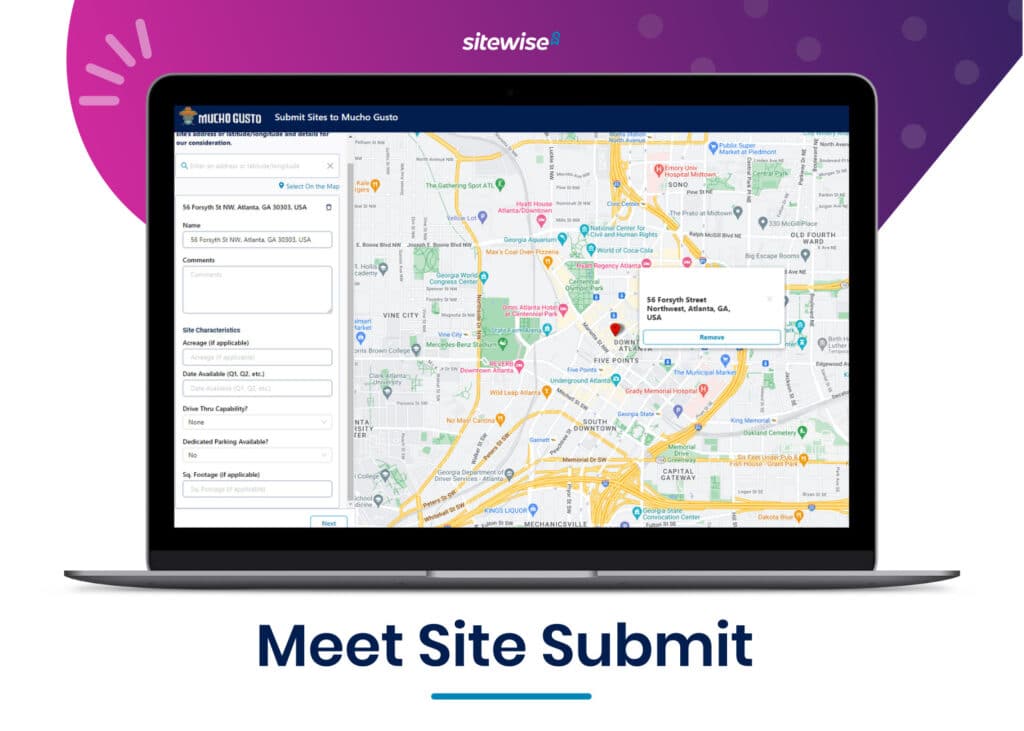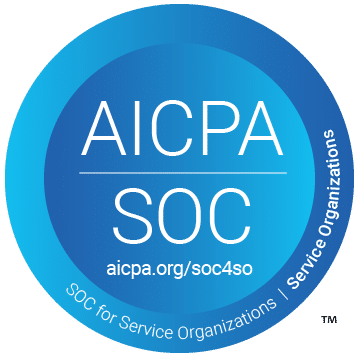Connect your data to Sitewise, no matter where it is!
Your Sitewise account can be configured to make your lives easier and streamline update processes. If updating your data is a time consuming and cumbersome process, we’re here to help! Here are some methods we can use to keep your data up to date.
Automated data feeds
Our developers have built Sitewise with data automation in mind. We create automated data connections daily and they’re often included within your Sitewise Support and Services plan. Some of the external systems we’ve hooked up to already, but are certainly not limited to, are Lucernex, IBM Tririga, Sitefolio, Expesite, QuickBase, Oracle, SmartSheet, Google BigQuery, SalesForce, Microsoft Azure, ABC Marketing & other Enterprise Data Warehouses.
Generally, if your external database has the ability to send files via SFTP or has an API connection, we can almost always make it work with Sitewise.
Drag n’ drop updates
Maybe your data isn’t contained within a structured database but instead managed within a flat file like Excel. We can create user-friendly “Drag n’ Drop” processes for you to upload a file into your Sitewise Portal. From there, sit back and relax as Sitewise does the heavy lifting to update any number of files based off the single upload.
Direct replace
The new Layer Import Module makes it easy to replace simple files on your own without needing to rely on our Client Solutions team. This method should only be used for data tables that do not have documents attached to locations and are not connected to other update processes listed above. If you missed the details in our last newsletter, contact us to learn more!